Most of us are familiar with point of sale (POS) systems and interact with them almost every day, even if we don’t realize it.
This system comes in various forms, from old-fashioned cash registers to tablets, and even smartphones. This system is usually what customers see when they first walk into a store.
In this article, we’ll try to answer all of your doubts surrounding the information you will need while choosing the right system for your business.
- What is a Restaurant POS System?
- How does the Restaurant POS system work?
- What is a Cloud-based POS?
- Why do you need POS?
- Requirements for POS system
- What are the key features of POS?
- All Systems
- Hospitality
- How to Choose the Best Restaurant POS system?
What is a Restaurant POS System?
For a restaurant, it is the time and place where a retail transaction is completed.
It is one of the most important aspects that your restaurant should have because it helps you in
- Reducing Costs
- Improving Efficiency
- Managing your Inventory
- Monitoring Sales Effectively
- Tracking Customer Data
- Problem Identification
How does the POS system work?
It allows your business to receive payments from customers and keep track of sales. It sounds simple enough, but the setup can work in different ways, depending on whether you provide online services, have a physical storefront, or both.
Here are the most common restaurant processes that you can carry out on your system.

1. Data Entry
You can save time collecting customer and product information during checkout.
Nowadays the system frequently allows you to import data in bulk if you’re moving from an old system or worksheets to an EPOS system. Across your restaurant system, you can simply set up your order, customer, and inventory.
For it to automatically fill in the sales order, you can rapidly search up your product catalog or customer information. This eliminates the need for your employees to manually enter data for each transaction.
2. Inventory Management
If you want to know specifically how many ingredients you have in storage, you need to first enter them into the system when they arrive in your restaurant. Then every time you use ingredients to serve your customers, you subtract them from inventory.
You may wonder what role does a point-of-purchase system play in this process? You simply scan an item’s barcode to immediately add the product and price to the invoice. When the transaction is completed, it automatically subtracts the quantity from your inventory.
In addition, some point of purchase solutions also provides alerts when inventory items get low. It means whenever you might run out of stock to sell, your system will automatically notify you via email or notification.
3. Customer Marketing
You can design personalized marketing strategies to gain more business by tracking consumer purchases and contact information.
It can integrate with the customer database and loyalty programs of your retail solution which means you can help customers join your loyalty programs during the checkout process and run various promotions at the same time.
Besides, the majority of retail systems support automated email marketing and direct mail reports. Some of these systems even allow you to send and create emails directly.
It can also improve the customer experience by allowing better face-to-face conversation. When a consumer walks in, your employees can look up their previous transactions to provide more personalised recommendations or upsell products.
In addition, your employees can keep track of details such as a customer’s birthday or preferred items. Customers appreciate being acknowledged and cared for when doing business, so these small gestures keep them coming back.

4. Payments
In order to accept payment, you’ll need to set up the payment methods in your program.
This includes:
- Setting up your merchant account
- Connecting to terminal devices
- Displaying the payment options on screen
Cash payment is usually the most simple method. Your staff will receive the cash from customers, create invoices for them, and put the money in your cash drawer.
With payment via credit card, it’s necessary to purchase payment terminals that meet the latest security requirements. Your point of purchase will send the transaction details and amount to the payment terminal so your customer can swipe or tap their card. When the transaction is completed, it will generate an invoice and enter the information into your system.
5. Order history
So, you thought the workflow stops at printing receipts after an order is complete? The answer is NO!
Behind the scenes is where all the real point of purchase actions happen. All purchased items will be deducted from the inventory and recorded in sales reports.
Lastly, your system should display all sales in your shift summary, Z reports, transaction reports, and your analytics dashboard. The data will provide an insight into your business performance and help you build more effective business strategies in the future.
6. Report
Running a report is a must-have feature in the point of purchase system.
As a business owner, you’ll spend a lot of time reviewing reports and managing inventories, stores, staff, and more.
Essential reports, including sales, customers, inventory, and marketing, are frequently included with the point of sale systems. You can personalise these reports and build new ones to obtain a better picture of how your business is doing.
You should be able to send the reports to your finance department or other accounting software automatically.
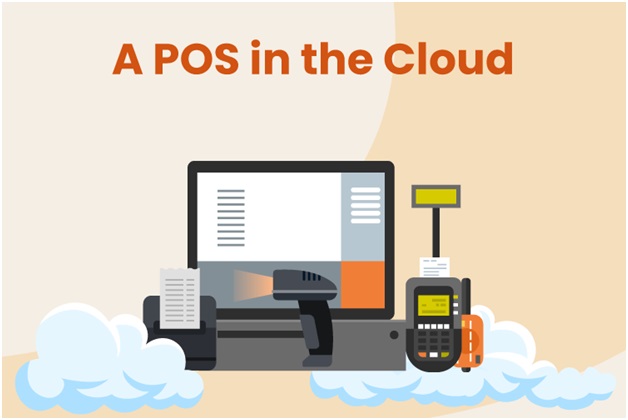
What is a Cloud-based POS?
Traditionally, systems were entirely relied on on-site servers and could only be utilised in a certain section of your business or restaurant. That’s why a traditional system—desktop computer, cash register, receipt printer, barcode scanner, and payment processor—had to be set up at the front desk and couldn’t be relocated easily.
A major technical development occurred in the early 2000s: the cloud, which enabled point of purchase systems to move from requiring an on-premise server to being hosted off-premise by a software provider. The next stage in this technology occurred with the introduction of cloud-based storage and computing: mobility.
With cloud-based servers, you as a business owner may log into your system from any device with internet access, such as a laptop, desktop, tablet, or smartphone, using any device with online connectivity.
The benefits of using a cloud-based restaurant POS system are:
A cloud-based restaurant point of sale system is safe and secure and eliminates any need for IT assistance, which may be expensive for small businesses.
It offers a simple user interface, which contributes to better customer service at your restaurant.
It cuts order processing time in half by removing the requirement for employees to manually enter data onto a computer terminal. Because you don’t have to rely on hardware updates or fixes from the software provider, you have greater control over how your restaurant grows.
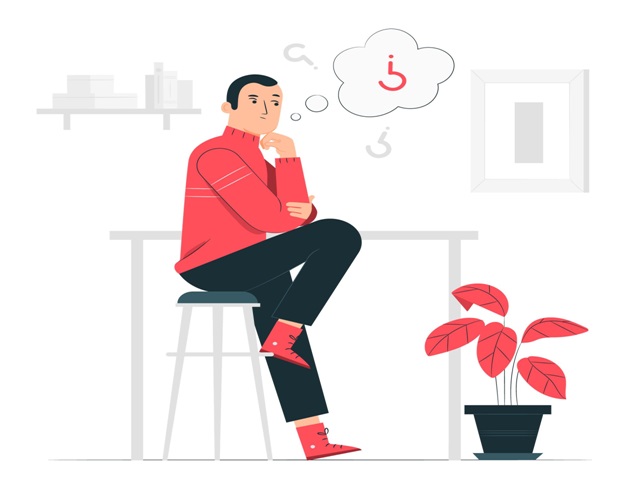
Why do you need a POS?
Whether you run a retail business, a cafe, a restaurant, a food truck, or a vape shop, you’ll need a strong point of sale system.
And here’s why:
- Save time and money with your all-in-one system
- Run your business from anywhere with a cloud-based system
- Get real-time data and reports from your system
- improved inventory management with your system
- Better employee management
- Increased customer loyalty with CRM
- New sales and payment channels with your system
What are the key features of POS?
A point of sale system is powered by its software, which has two main functions:
- The part of the cashier (for ringing up sales in retail, taking orders and settling the bill for restaurants )
- The component of business management
Every point of sale, regardless of the type of business, should contain the following key features.
1. Register software
The cashier-facing element of the software is the register software (or register application). It’s where the cashier will ring up transactions and the consumer will pay. It’s also where the cashier will handle other aspects of the transaction, such as applying discounts, processing returns, and refunding money if necessary.
2. Business management software
This section of the point-of-sale software equation can operate as installed software on a desktop PC or, in more recent systems, can be accessed via any web browser. Data collection and reporting are two key features of company management software that can help you better understand and run your restaurant.
3. Integrated Payment Process
Payment processing is one of the biggest challenges faced by restaurants. There are many different ways to process payments and each has its own pros and cons. For example, some systems can be expensive, while others don’t work with certain types of credit cards.
There are three main considerations when choosing a payment processing system: cost, speed, and compatibility. If you are looking for a fast system that costs the lowest per transaction and works with all credit cards, integrated payment processing is the best option.
4. Loyalty Program Add-ons
The loyalty program is one of the most important marketing tools that a restaurant can use. One way to make your loyalty program more engaging is by adding add-ons to your rewards.
A loyalty program is an incentive program offered by companies to customers in order to encourage them to keep coming back. Rewards points earned by customers can be redeemed for discounts or exclusive offers. Loyalty programs can also be used as a way of keeping track of customer information so that they are easier to promote too.
5. Staff Management
Staff management is a crucial part of running a restaurant. The staff needs to be monitored and managed carefully. this system can help with this process by tracking how the staff is doing, how much they are working, and what they are doing at any given time.
This system can be used in different ways to manage staff. It can be used to monitor the number of hours that each employee works and it can also be used to see if an employee has been slacking off or not working for a long period of time.
So now let’s see what are the key features you should look for in the restaurant point of sale:
- Order online Integration
- Customer Relationship Management – CRM
- Menu Management
- Inventory Management
- Staff Management
- Payment Integration
- Advanced Report

How to Choose the Best Restaurant POS system?
Choosing the right system is not an easy task, but there are some things you should keep in mind.
First of all, you need to know what kind of restaurant you have – fast food or fine dining. This will determine the type of data that should be tracked and how much time it takes for your staff to enter orders.
Secondly, it is important to consider the number of tables in your restaurant and how many guests are served each day. This will also determine what kind of features you need for your system – for example, if you have a lot of tables then you might need a terminal with a touchscreen so that orders can be taken from each table at ease.
If you want to learn more about the point of purchase system and its solution for restaurant management then click here to know more.
Conclusion
In order to maintain all of your operations and critical duties running smoothly, you’ll need a robust and well-chosen system. Now that you have gained more knowledge on point of sale software, hardware, and point of sale systems, we hope that you’re ready to find the right one for your restaurant. If you want to learn more about it, you can visit this link.
We also provide various services related to point of purchase, IT solutions, Digital services and GIS Satellite Imagery which you can check out.


